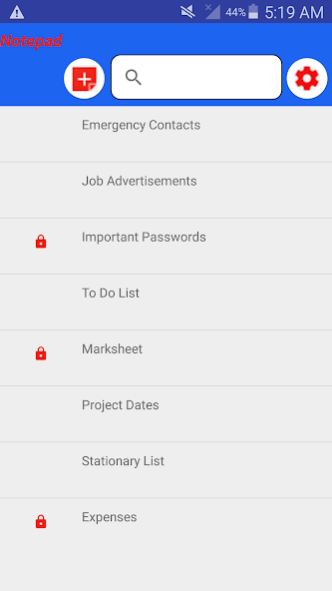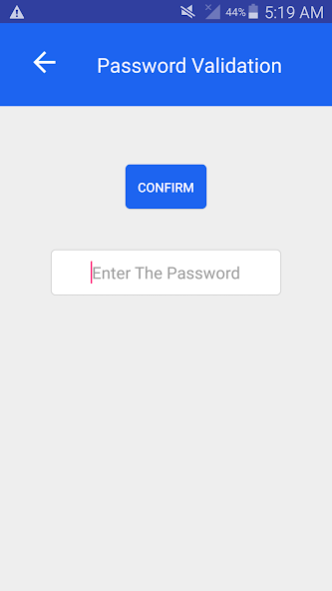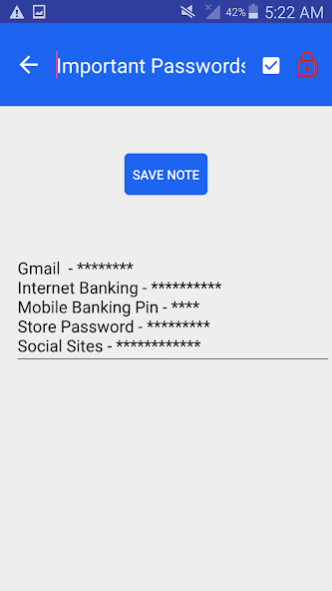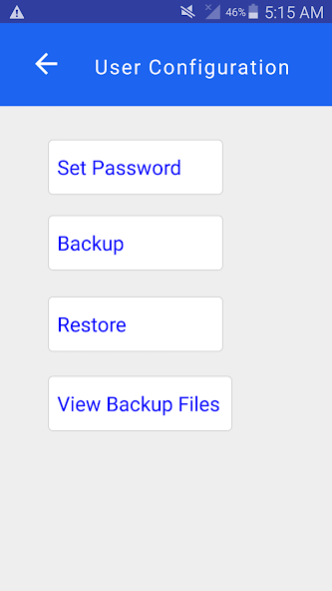Secure Notepad 3.0.0
Free Version
Publisher Description
Notepad is a truly free and clean, safe, secure user friendly mobile app for maintaining textual data such as personal notes.
Features: Password Protection, Create, Edit, Search and Backup Notes.
Clean: No advertisements or spam content.
Safe: App does not collect, analyze or send your data outside of your device for any purpose, except for data backup. Data backups are taken in case if you lose your device, you can restore your data. Since version 2.4.0 user has a choice to save their backup automatically to Google Drive. If you decline Google Drive permissions, your data backup will not be saved on Google Drive. We are committed to safety and privacy. Please review our privacy policy.
Security: All notes and backup files are strongly encrypted using AES 128 bit encryption and each key is unique for every device.
Data Safety: Password protected notes with Backup and Restore functionality.
Multi Language Support: Notes can be saved and searched in multiple languages.
Cost: Free
Important Note: Please do not forget your Notepad password. In order to provide strong data safety Notepad password is currently not recoverable.
Notepad provides a clean user interface that is free of any third party advertisements or spam content. It is designed with an honest intent of providing users with a safe, secure and high quality user experience. Notepad respects your privacy, and therefore it does not read, collect, analyze, or send your data contents outside of your mobile device for any purpose, except for backup. Your data is encrypted using an encryption key that is unique each device. Therefore, your notes are only be readable via the app and cannot be moved outside of your device without a permission from the user. In order to restore notes you must use the same password that was used when the backup was created. This prevents any unauthorized users from restoring your data backups.
About Secure Notepad
Secure Notepad is a free app for Android published in the System Maintenance list of apps, part of System Utilities.
The company that develops Secure Notepad is Delonix Computing Private Limited. The latest version released by its developer is 3.0.0.
To install Secure Notepad on your Android device, just click the green Continue To App button above to start the installation process. The app is listed on our website since 2022-07-03 and was downloaded 7 times. We have already checked if the download link is safe, however for your own protection we recommend that you scan the downloaded app with your antivirus. Your antivirus may detect the Secure Notepad as malware as malware if the download link to com.delonix.util.notepad is broken.
How to install Secure Notepad on your Android device:
- Click on the Continue To App button on our website. This will redirect you to Google Play.
- Once the Secure Notepad is shown in the Google Play listing of your Android device, you can start its download and installation. Tap on the Install button located below the search bar and to the right of the app icon.
- A pop-up window with the permissions required by Secure Notepad will be shown. Click on Accept to continue the process.
- Secure Notepad will be downloaded onto your device, displaying a progress. Once the download completes, the installation will start and you'll get a notification after the installation is finished.